반응형
랭그래프를 사용하여 질문 증강하기.
안녕하세요 민윤홍입니다.
이 포스팅에서는 사용자의 발화 의도가 Text-To-SQL인지 여부에 따라 질문을 처리하는 방식을 다룹니다. 마케팅 전문가가 아니거나 DB 지식이 부족한 사용자도 충분히 활용할 수 있도록, 애매하거나 모호한 질문을 구체화하고 내용을 보완하여 LLM이 더 적합한 응답을 생성하도록 돕는 과정을 설명합니다.
워크플로우

- Start
- 프로세스가 시작됩니다.
- Categorized
- 입력된 질문이 common_conversation 또는 SQLQuery 중 하나로 분류됩니다.
- 이 분류는 코드에서 behavior_Classification 함수에 의해 처리됩니다.
- LLM 처리:
ChatOpenAI를 통해 Categorized라는 데이터 모델을 사용하여 질문의 의도를 분류합니다.
이 데이터 모델은 두 가지 속성을 가집니다:- common_conversation: 일반 대화인 경우 True
- SQLQuery: SQL 관련 질문인 경우 True, model validator를 두어 두 속성 중 하나만 True 이외의 상황에 대한 제어를 추가합니다.
- 결과 분류:
질문의 의도가 SQL 요청인지 아닌지를 판단하여 state["state"] 값을 설정합니다.
- LLM 처리:
- common_conversation (분류 결과: common_conversation)
- 질문이 일반적인 대화로 분류된 경우, common 노드로 이동하여 적절한 응답을 생성합니다.
- SQLQuery (분류 결과: SQLQuery)
- 질문이 SQL 쿼리 요청으로 분류된 경우, is_valid_sql_query_text 노드로 이동합니다.
- is_valid_sql_query_text
- 질문이 SQL 쿼리로 유효한지 확인합니다:
- True: 질문이 SQL 쿼리로 적합하다고 판단되면, transfer_TextToSQL 노드로 이동하여 SQL 쿼리를 생성합니다.
- False: 질문이 SQL 쿼리로 적합하지 않다고 판단되면, rewrite_question 노드로 이동합니다.
- 질문이 SQL 쿼리로 유효한지 확인합니다:
- rewrite_question (유효하지 않은 질문일 경우)
- 질문을 개선하거나 재작성하여 다시 is_valid_sql_query_text로 돌아갑니다. 여기서 개선된 질문이 유효한지 다시 평가합니다.
- transfer_TextToSQL (유효한 질문일 경우)
- 질문을 기반으로 적합한 SQL 쿼리를 생성합니다.
- End
- 모든 처리가 완료되면 프로세스가 종료됩니다.
코드
전체코드 입니다.
import os
import streamlit as st
from typing import TypedDict
from langchain_core.prompts import ChatPromptTemplate
from langchain_openai import ChatOpenAI
from langchain_core.output_parsers import StrOutputParser
from langgraph.graph import END, StateGraph
from langgraph.errors import GraphRecursionError
from langchain_core.runnables import RunnableConfig
from pydantic import BaseModel, Field, model_validator # model_validator 임포트
import random
# Define the GraphState class
class GraphState(TypedDict):
question: str # 질문
state: str # categorized의 결과
answer: str # Query만
# Initialize the LLM
llm = ChatOpenAI(
temperature=0.0,
max_tokens=300,
model="gpt-4o-mini",
api_key=os.environ.get("OPENAI_API_KEY")
)
class Categorized(BaseModel):
common_conversation: bool = Field(
description="""사용자가 일반적인 대화를 원하면 True, 그렇지 않으면 False를 대답해줘"""
)
SQLQuery: bool = Field(
description="""사용자가 쿼리문을 요청하거나, 데이터에 대한 정보를 원하면 True, 그렇지 않으면 False를 대답해줘."""
)
@model_validator(mode="after")
def check_only_one_true(cls, values):
if values.common_conversation == values.SQLQuery:
raise ValueError("common_conversation과 SQLQuery 중 하나만 True여야 합니다.")
return values
# Define the behavior_Classification function to check relevance and set the branching condition in "answer"
def behavior_Classification(state: GraphState) -> GraphState:
# Set up the structured LLM output to use the Categorized schema
structured_llm = llm.with_structured_output(Categorized)
response = structured_llm.invoke(state["question"])
# Determine which field is True and use that as the answer
if response.common_conversation:
state["state"] = "common_conversation"
elif response.SQLQuery:
state["state"] = "SQLQuery"
return state
# Define the llm_answer function to get an answer from the LLM
def common_answer(state: GraphState) -> GraphState:
state["answer"] = llm.invoke(state["question"])
return state
# 외부 상태 변수로 toggle 설정
toggle_flag = False
def is_valid_sql_query_text(state: GraphState) -> GraphState:
global toggle_flag # 외부 상태 변수를 사용하여 값 교체
# Toggle 상태에 따라 True 또는 False를 번갈아 할당
state["answer"] = "True" if toggle_flag else "False"
toggle_flag = not toggle_flag # 다음 호출에서 값을 반대로 설정
return state
def transfer_TextToSQL(state: GraphState) -> GraphState:
# 프롬프트 템플릿 정의
template = """
Question: {question}
Table Schema
ch_acq_TB (
event_date DATE, -- 이벤트 발생 날짜 (예: 20231016)
source_medium STRING, -- 유저 유입 경로 (UTM 기반) (예: youtube/video)
campaign STRING, -- 상세 이벤트명 (UTM 기반) (예: EastAfrica_Nov2022)
content STRING, -- 이벤트 내용 (UTM 기반) (예: girlseducation)
term STRING, -- 타겟팅 검색어 (예: 유저가 검색했으면 하는 검색어)
page_location STRING, -- 페이지 URL
user_id STRING, -- 정기 후원자 ID 또는 일시 후원자 ID (예: 2023102263)
session STRING, -- GA 세션 ID (예: user_pseudo_id + ga_session_id)
user STRING, -- 고유한 유저 ID (예: 110417617.169768)
page_bounce INTEGER, -- 페이지 이탈 횟수 (예: 0, 1, 2)
begin_checkout INTEGER, -- 후원 신청 페이지 도달 시 발생하는 이벤트 (예: null, 1)
regular_purchase STRING, -- 정기 후원 여부
once_purchase STRING, -- 일시 후원 여부
regular_value INTEGER, -- 정기 후원 금액
once_value INTEGER -- 일시 후원 금액
);
Generate an appropriate SQL query based on the question.
Don’t hesitate to create subqueries if necessary.
You can Answer Only SQL query.
SQL Answer: """
prompt = ChatPromptTemplate.from_template(template)
model = ChatOpenAI(
temperature=0.0,
max_tokens=300,
model="gpt-4o-mini",
api_key=os.environ.get("OPENAI_API_KEY")
)
# LLM Chain 객체 생성
chain = prompt | model | StrOutputParser()
state["answer"] = chain.invoke({"question": state["question"]})
return state
# Define the rewrite function to improve the question prompt
def rewrite_question(state: GraphState) -> GraphState:
question = state["question"]
prompt = ChatPromptTemplate.from_messages(
[
(
"system",
"You are an assistant to enhance questions related to customer requirements for data analysis and advertising. "
"The task involves improving questions based on the following customer objectives and data requirements."
),
(
"human",
"""
Here are the key customer requirements:\n"
"- **Channel Analysis**:\n"
" - Step 1: Identifying donation amount, count, and source traffic (Understand data types and relationships)\n"
" - Step 2: Budget planning for ads, understanding media offerings (exposure, click-through rate), and conversion to donations.\n"
"- **Landing Page Analysis**\n"
"- **Dataset Availability**:\n"
" - Planned statistics for all customer data, implementation time constraints.\n"
" - Risks include small sample size, possible unintended exposure.\n\n"
"Given these, the initial question was:\n ------- \n{question}\n ------- \n"
Analysis를 참고하여 쿼리문을 만들기 위한 좋은 질문을 작성해보세요. 질문은 칼럼값을 잘 참고하게끔 하는게 좋습니다.
Please be sure to answer the question, and only answer the question Korean.
"""
),
]
)
model = ChatOpenAI(
temperature=0.0,
max_tokens=300,
model="gpt-4o-mini",
api_key=os.environ.get("OPENAI_API_KEY")
)
chain = prompt | model | StrOutputParser()
response = chain.invoke({"question": question})
return GraphState(question=response, state = state["state"], answer=state["answer"])
def main():
st.title("Graph Workflow Execution")
workflow = StateGraph(GraphState)
# Add nodes to the workflow
workflow.add_node("categorized", behavior_Classification)
workflow.add_node("common", common_answer)
workflow.add_node("is_valid_sql_query_text", is_valid_sql_query_text)
workflow.add_node("rewrite_question", rewrite_question)
workflow.add_node("transfer_TextToSQL", transfer_TextToSQL)
# Add conditional edges for the categorized node
workflow.add_conditional_edges(
"categorized",
lambda state: state["state"], # Use the "answer" key to determine branching
{
"common_conversation": "common",
"SQLQuery": "is_valid_sql_query_text",
},
)
# Add conditional edges for the TextToSQL node to handle query-related responses
workflow.add_conditional_edges(
"is_valid_sql_query_text",
lambda state: state["answer"],
{
"True": "transfer_TextToSQL",
"False": "rewrite_question"
},
)
workflow.add_edge("rewrite_question", "is_valid_sql_query_text")
workflow.add_edge("transfer_TextToSQL", END)
# Set entry point
workflow.set_entry_point("categorized")
# Compile the workflow
app = workflow.compile()
config = RunnableConfig(
recursion_limit=10, configurable={"thread_id": "CORRECTIVE-RAG"}
)
question = st.text_input("Enter a question:", "10월 31일 youtube/video 방문자수.")
if st.button("Run Workflow"):
inputs = GraphState(question=question, state="", answer="")
try:
for output in app.stream(inputs, config=config):
current_node = next(iter(output.keys())) # 현재 노드 이름
# 노드 상태 출력 (1개의 열에 노드 상태를 출력)
st.markdown(f"### Current Node: {current_node}")
# 3개의 열로 나누어 Question, State, Answer 출력
output_areas = st.columns(3)
# Question 상태 출력
with output_areas[0]:
st.subheader("Question")
st.write(output[current_node]["question"])
# State 상태 출력
with output_areas[1]:
st.subheader("State")
st.write(output[current_node]["state"])
# Answer 상태 출력
with output_areas[2]:
st.subheader("Answer")
st.write(output[current_node]["answer"])
# 각 노드 후 구분선
st.markdown("---")
except GraphRecursionError:
st.info("Recursion limit of 10 reached without hitting a stop condition.")
if __name__ == "__main__":
main()실행 예제 및 결과
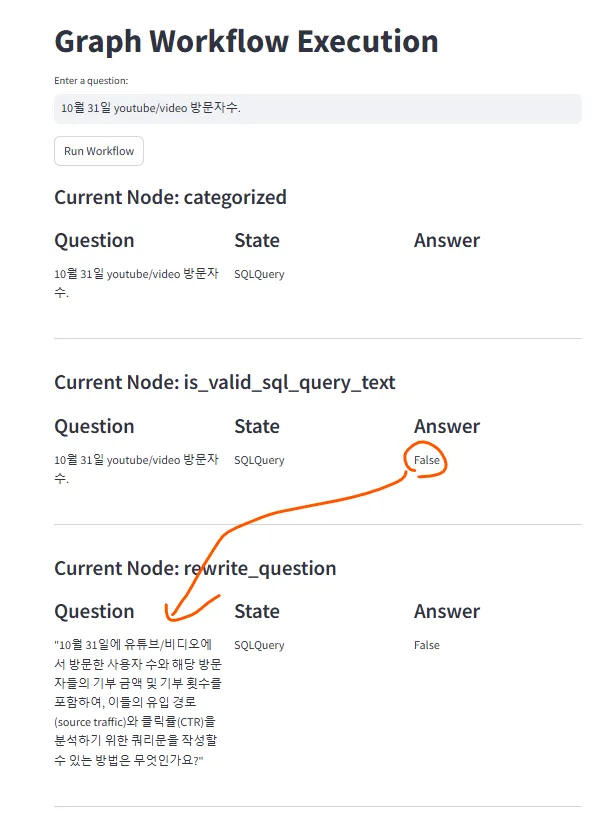
Question이 온전치 않다고 판단, 질문을 재작성
Question이 온전하다 판단, 쿼리문 작성
실행 예제 및 결과
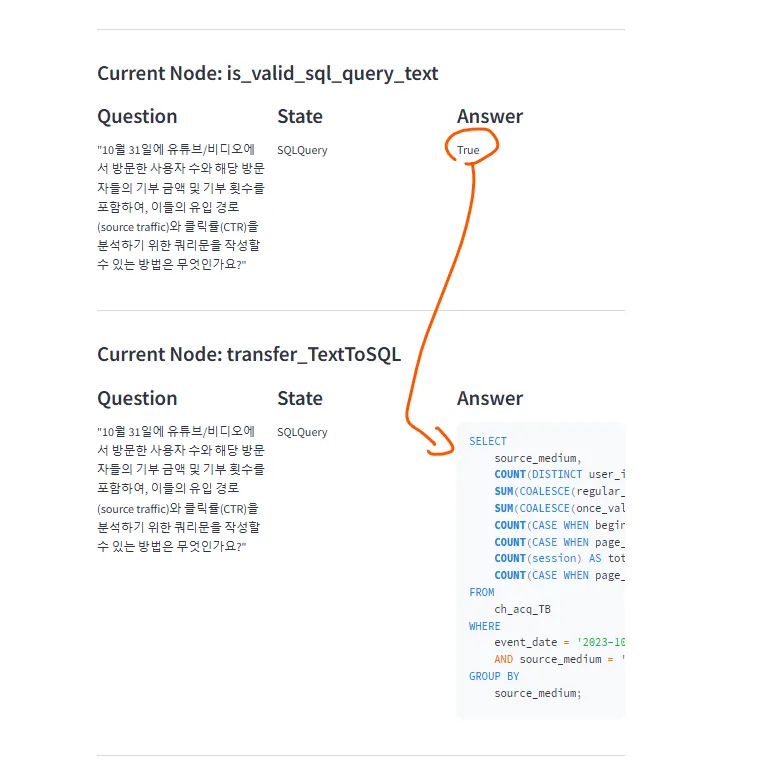
Question이 온전치 않다고 판단, 질문을 재작성
Question이 온전하다 판단, 쿼리문 작성
'Tech' 카테고리의 다른 글
| 랭체인을 사용하여 나만의 LLM 구축하기(1) (4) | 2024.10.28 |
|---|---|
| RAG로 욕설 탐지를 할 수 있다?? (0) | 2024.06.26 |
| L2P - LLM to Pico(1) (0) | 2024.02.19 |
| 나만의 챗봇 Service해보기(1) - 결과부터 보자. (2) | 2024.02.11 |
| 챗봇 개발일지 - 데이터 정제 과정 (1) | 2024.02.11 |